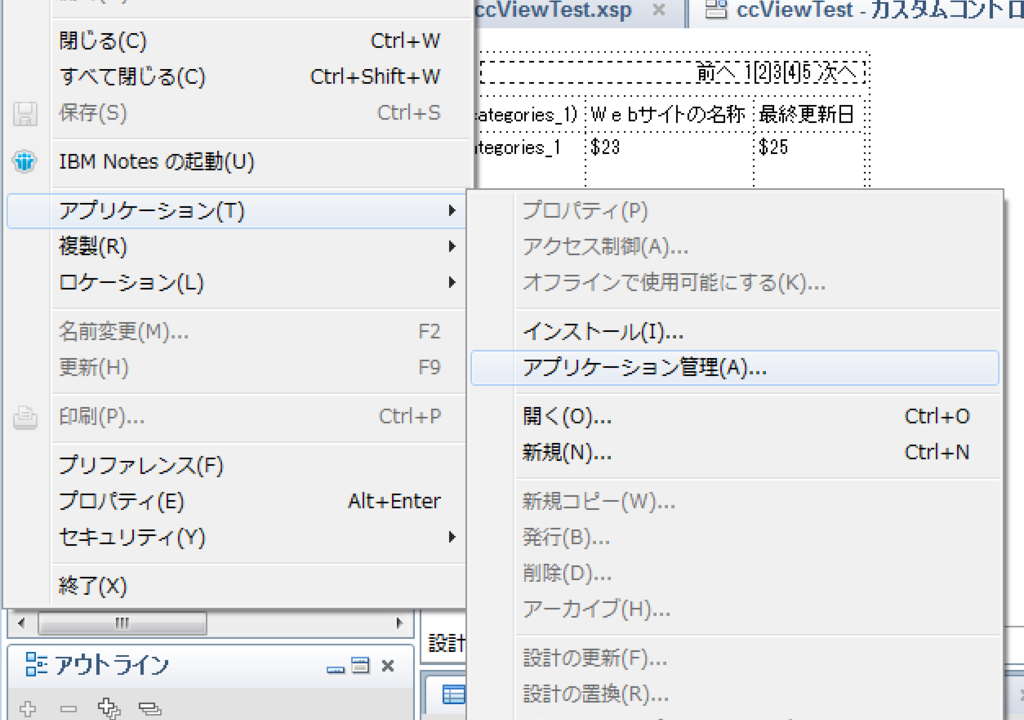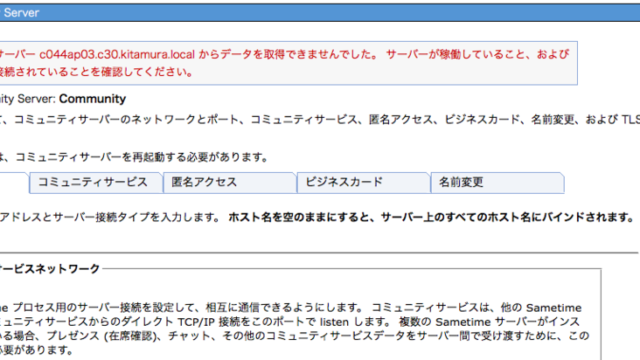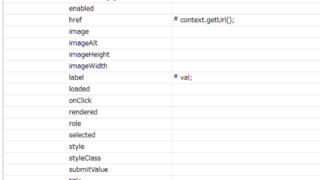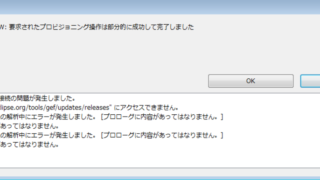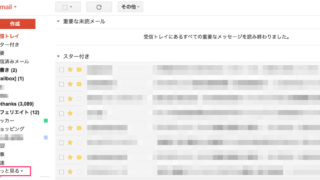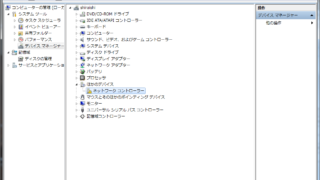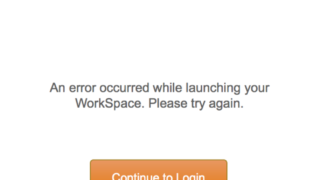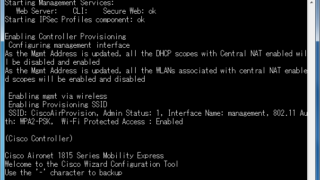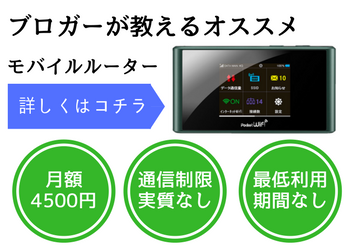スポンサーリンク
通常eclipseではヘルプからたどって導入したプラグインが削除できますが、Designerでは手順が違います。
[ファイル] – [アプリケーション] – [アプリケーションの管理] を開きます
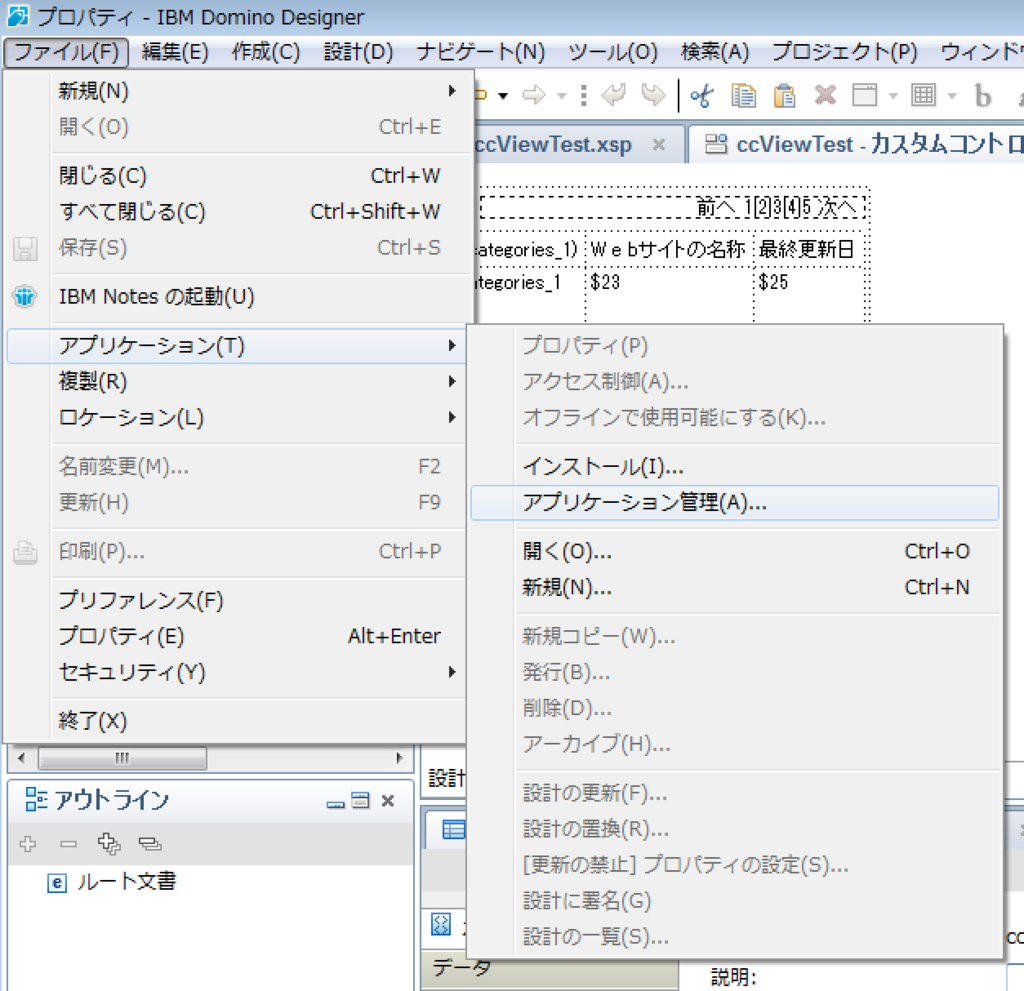
今回はアプリケーションのインストールで追加した、Subclipse 1.0.0 を削除します。
[IBM Domino Designer] – [C:¥Program Files¥IBM¥Notes¥Data¥workspace¥applications¥eclipse] を展開して
[Subclipse 1.0.0] を選択して「アンインストール」をクリックします。
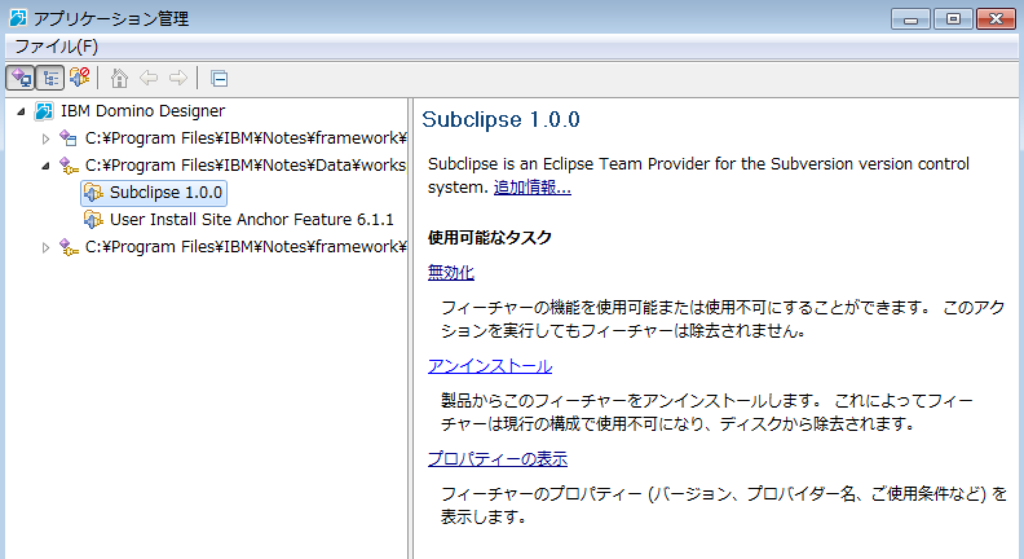
Domino Designerを再起動すれば完了です。
佐藤 権一,上ノ山 俊秀,北楯 良子,西塚 麻弥 秀和システム 2013-12-25
スポンサーリンク
スポンサーリンク