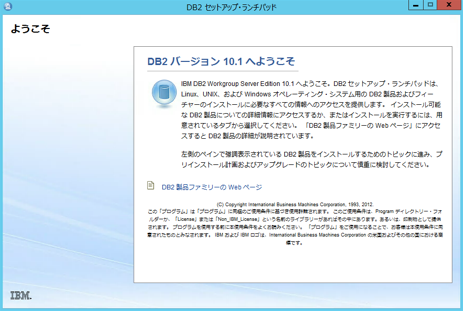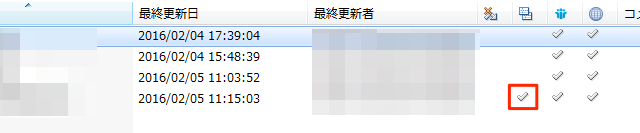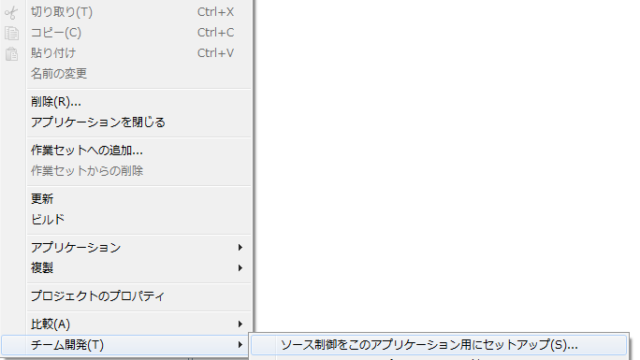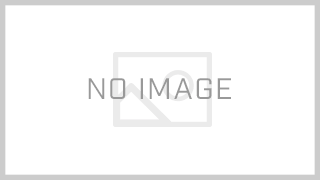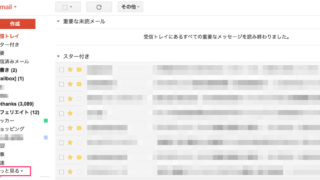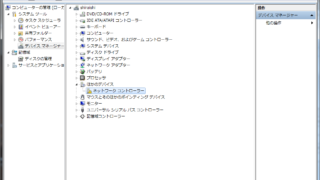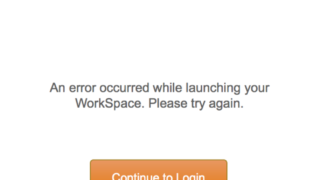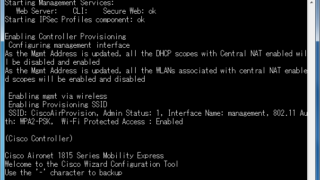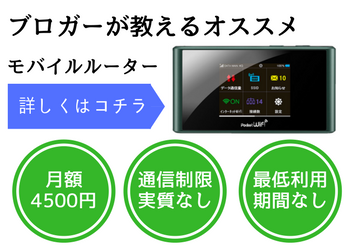「IBM iNotes 9.0 – IBM Sametime 9.0 限定利用版 連携 導入ガイド (Windows版)」
http://www.ibm.com/developerworks/jp/lotus/ldd_tech/2014_inotes_st9_deploy_guide.html
を参考にしてWindows Server 2012 R2 にインストールしましたが、はまりポイントがあったので紹介します。
コンポーネントの入手
パスポートアドバンテージのサイトから行います。sametimeを見つけるには文字検索しないと表示されませんでした。
他はパーツナンバーでOK
DB2インストール
インストールできない
setup.exeを実行すると以下の画面になりインストールできない
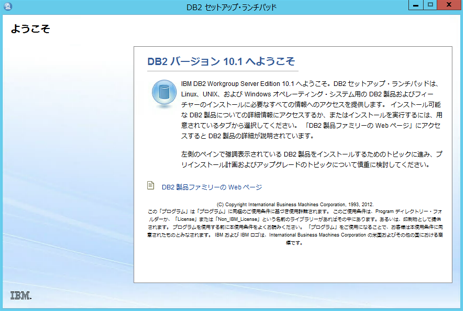
これは原因がわかりました。
IBM Installing DB2 on Windows 2012 R2 nothing happens – United States
フォルダ名にスペースがあったら駄目みたい、「Sametime Software」を「SametimeSoftware」に変更するとあっさり成功
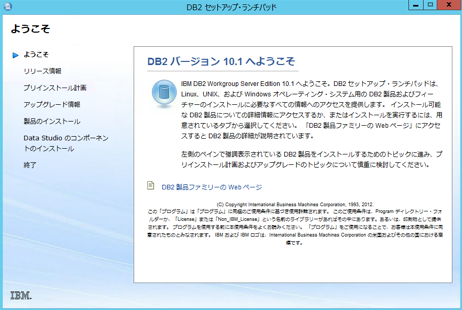
インストールの途中で失敗する
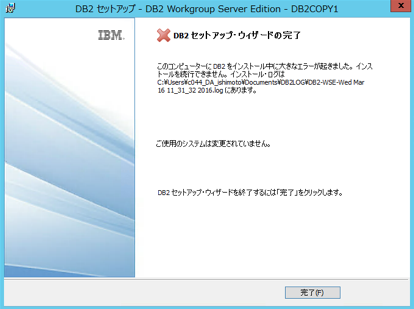
setup.exeを管理者モードで実行する必要がありましたが、管理者モードで実行しても以下のエラーが表示されます。
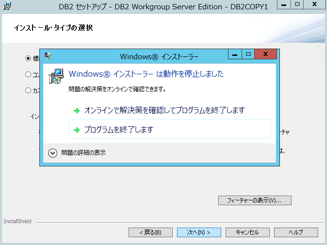
Windows2012ではサイレントインストールしか方法がない
Windows7のパソコンでsetup.exeを実行し応答ファイルを作成した。
コマンドプロンプトを管理者モードで起動してコマンド投入
> setup -u D:\Temp\WSER\image\PROD_WSE.rsp -l D:\tmp\setup.log
DB2のセットアップは無事完了したが以下のエラーが発生。
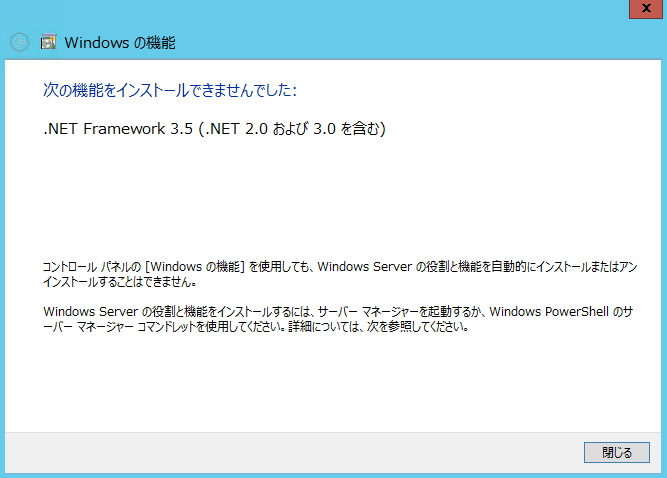
.NET Framework 3.5を導入するにはWindows2012のインストールメディアが必要
.NET Framework 3.5を導入後、IBM DB2 FP4を導入
IBM DB2 FP4の導入に失敗する
失敗しないための方法です。
DB2関連のサービスを停止します。(インストールが完了すると自動起動します)
Windows Management Instrumentationサービスを停止します。
setup.exeを管理者モードで実行します。
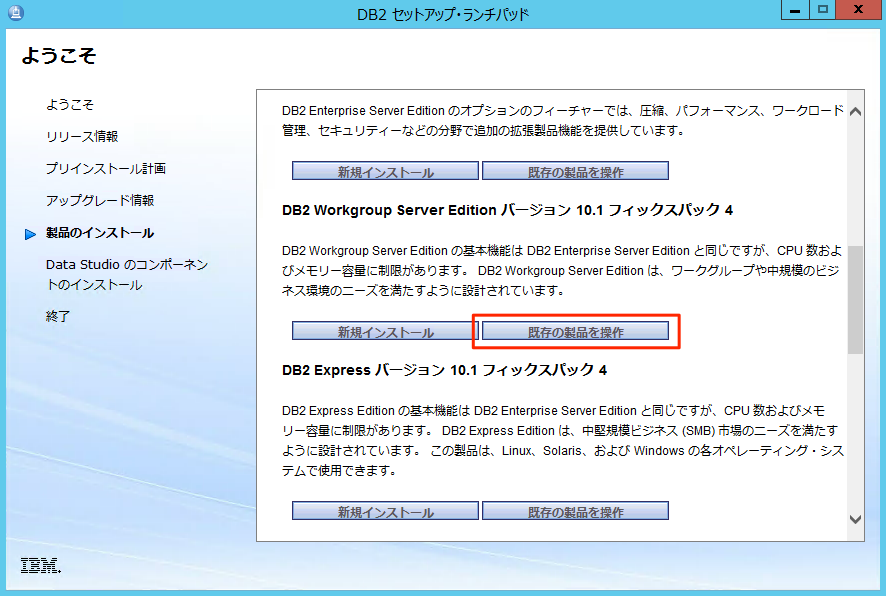
赤枠の方をクリックして進みます。
セットアップが完了しても自動実行されない以下のサービスを開始します。
WMI Performance Adapeter
「コマンド・ウィンドウ – 管理者」を実行するとエラーが表示される
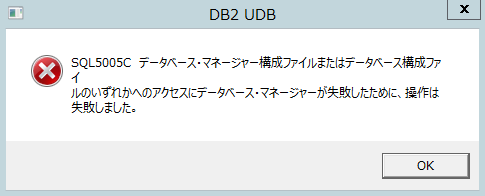
わたしはリモートデスクトップで作業してました。
db2adminグループにわたしのIDを追加することで表示されなくなりました。
3.5 SSC導入
Install Manager 画面が起動してこない時には、launchpad.exeを管理者として実行しましょう。
ドキュメントにも書いてますが、このインストールは本当に時間かかります。わたしは1時間以上かかりましたので、気長に待ちましょう。
SSCの開始とLDAPの設定
LDAPサーバーへの接続の画面が表示されない
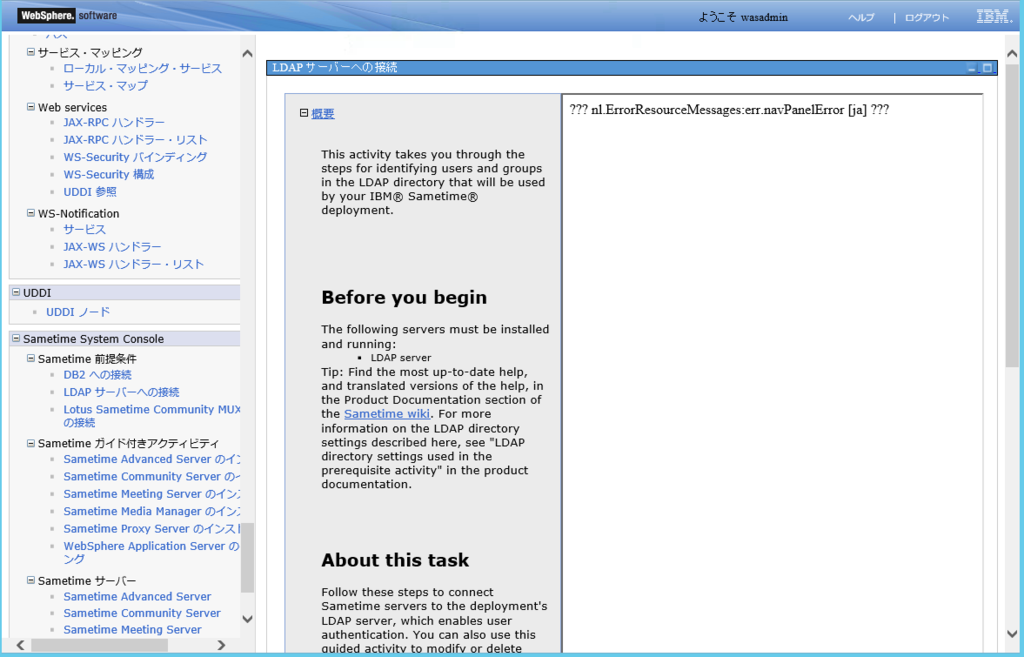
“??? nl.ErrorResourceMessages:err.navPanelError [ja] ??? “エラーが表示される
FireFoxを利用することで回避できました。
SSC誤って消してしまいました
SSCへの登録が上手くいかず色々やってて、SSC間違って消しちゃいました。
ここが大ハマリポイントでした。
再インストールしようとしても上手くいかないので、InstallManager使って削除しましたが上手くいかず。(後で分かったんですが、どうも上手く削除できてないようです)
このエラーが発生
| *** Creating the deployment manager profile… コマンド行引数に以下の検証エラーがありました。 profilePath: プロファイル・パスは無効です。 *** Failed with exit status 1 |
約半日かかりましたが、結果をいうと以下のコマンドの実行で再インストールできました。
| D:\IBM\WebSphere\AppServer\bin>manageprofiles.bat -delete -profileName STSCAppProfile D:\IBM\WebSphere\AppServer\bin>manageprofiles.bat -delete -profileName STSCDMgrProfile エラーが表示されますが無視 |
■2016/7/14追記
上記のコマンドでも再インストールできない状態が発生しました。
WASをアンインストールした後に再度設定することでエラーが発生しませんでした。
4.3 SSCへの登録
registerSTServerNode.batが以下のエラーで失敗する
入力したホスト名またはポートを確認してください。
AIDSC0919E: ログインに失敗しました。ログイン属性を確認してください。
WASが起動してないのが原因です。
修正プログラムの適用
Sametime Proxy サーバーは、9001-ST-Proxy-AGRE-9ZPSH8
IBM Sametime Community サーバの修正プログラムはビビって導入してません。
参考にしたサイト
IBM Sametime9: トラブルシューティングとアンインストール