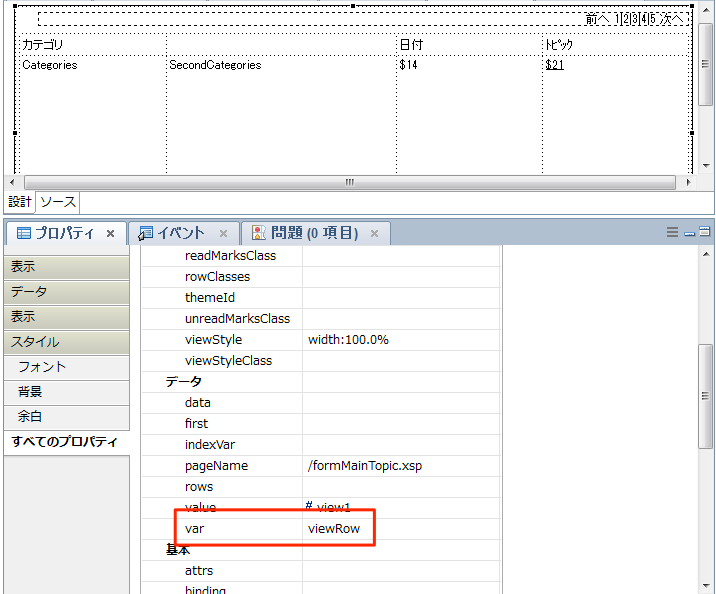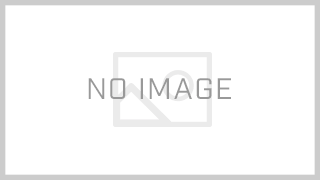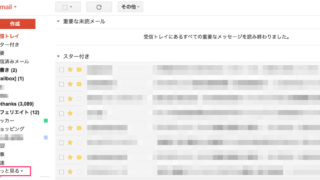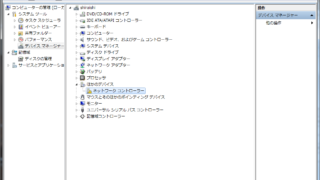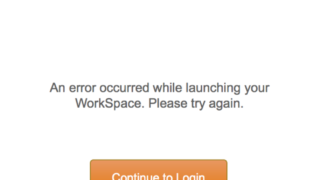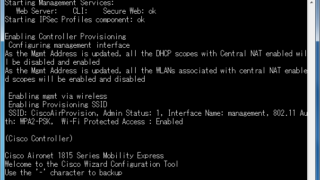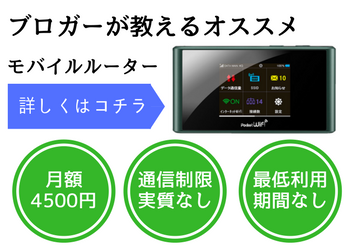スポンサーリンク
会議室のデータベースなどで、親文書に返信文書数を表示するケースがあると思いますが、そのままではXPagesが@DocDescendantsに対応していないため表示できません。
XPagesの設計変更のみで対応できたので紹介します。
ビューパネルの[すべてのプロパティ] – [データ] – [var]にviewRowと入力します(変数名は何でも可)
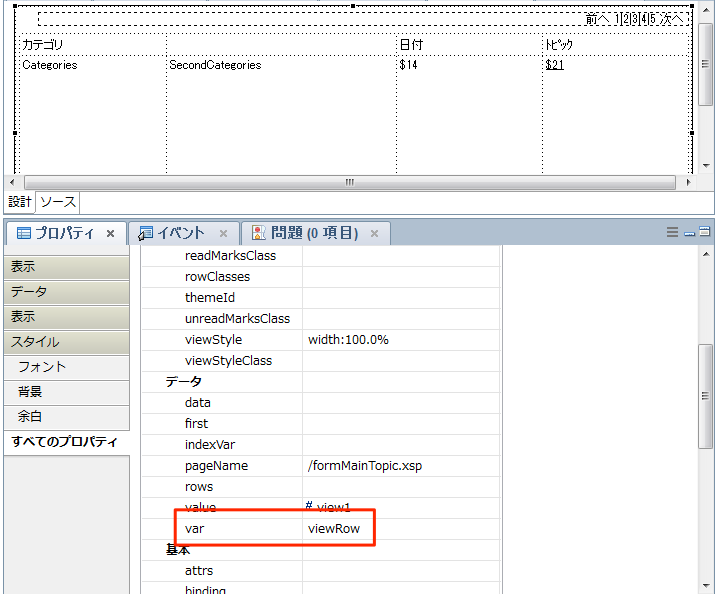
ビューの列の[すべてのプロパティ] – [データ] – [value] に以下のコードを入力します。
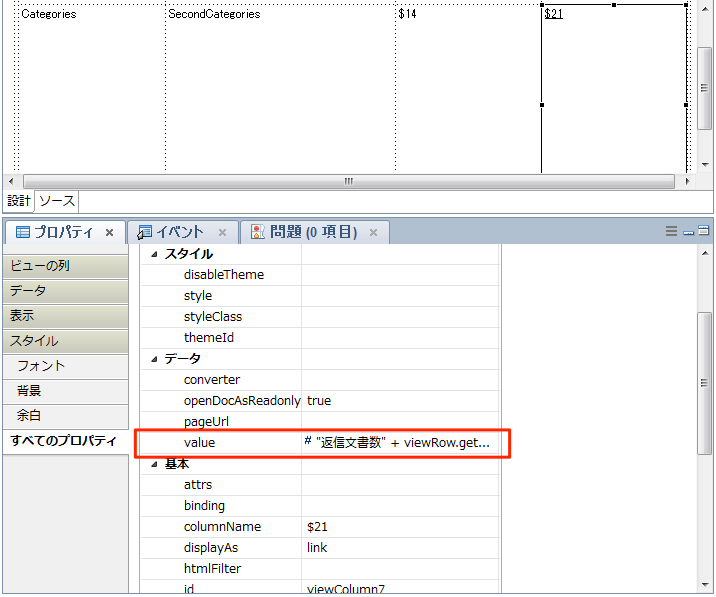
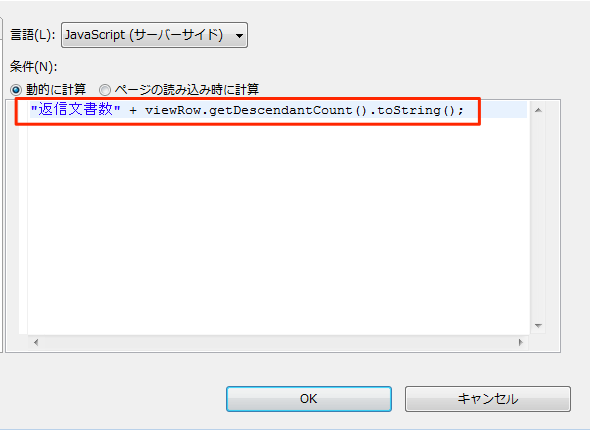
viewの設計を変更せずにXPagesだけで表示のカスタマイズができました

参考にしたページ
IBM Notes and Domino Application Development wiki: 日本語 – Japanese: ビューの表示データをカスタマイズしよう
The View Control: Up Close and Personal > Mastering XPages: Beyond the View Basics
スポンサーリンク
スポンサーリンク